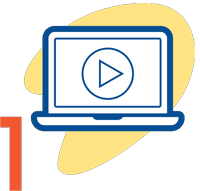Simplify and Succeed
Easy-to-use software to help your school save time, improve enrollment and fulfill its mission.
School management is full of challenges. Your student information system shouldn’t be one of them.
What Customers Are Saying
We are honored to be ranked as the highest-rated SIS on the market.
Click here to see what some of our customers have to say about Gradelink.
Answers to Your Questions
What information will I need?
You’ll just need to know a few things – such as the contact information for the school, how you’d like your terms, grades, and report cards configured, and a copy of your school logo. If you’re importing staff, class, and student data, you’ll just need that data in a column spreadsheet format (Excel, Google Sheets, Numbers).
May I contact support during this process?
Yes. Our Gradelink support reps are available from 6:30 am to 5:00 pm PST every day. You may call them at any time for assitance during this process.
Do I have to import my data?
No, you don’t need data to get started. You can opt to start with a blank database and put in your staff, classes, and student data on your own.
How much time will my part of the process take?
We’ve made getting your Gradelink database up and running as simple and intuitive as possible. The questionnaire should take no more than 15 minutes to complete, and importing data should take about 15-20 minutes if you already have it organized in a spreadsheet. That’s less than 45 minutes of your time!
Get Gradelink Today
Empower your school to perform at its best with integrated management, teaching and learning tools from Gradelink Student Information System.

Years in Business
2000+ Schools
400K Users