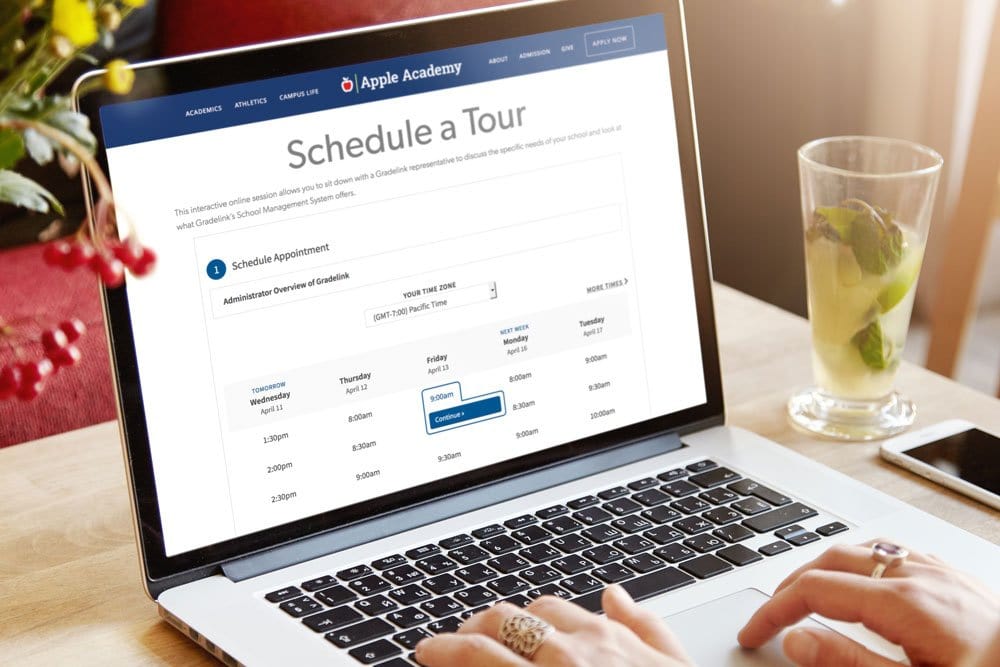5 of 8 | AUTOMATING SCHOOL TOURS
Your school’s website is one of your most important recruitment tools. This is especially true when on-campus and in-person recruitment methods have been restricted by the coronavirus.
Perhaps the easiest way to increase the number of school tours booked—while simultaneously simplifying the process—is by adding a scheduling app to it. It’s an efficient way for prospective parents to book a personal tour right from your website without needing to call or email you. Plus, it prevents double-booked appointments and won’t allow people to book anything when you are not available.
By making it as easy as possible to schedule a tour, people will be more likely to do so, leading to an increased response rate. You’ll also appreciate the time saved by automating the process. We recommend using a tool like
Since recruitment is one of your website’s primary purposes, make the call to action impossible to overlook. Place a “Schedule a Tour” button front and center on your homepage and throughout the website.
Remember to test it on
Lastly, consider sending a reminder to your guests on the morning of their tour. Gradelink schools can use SmartSend Pro to send and schedule text and voice message reminders. Not a Gradelink school yet? See how your school can save