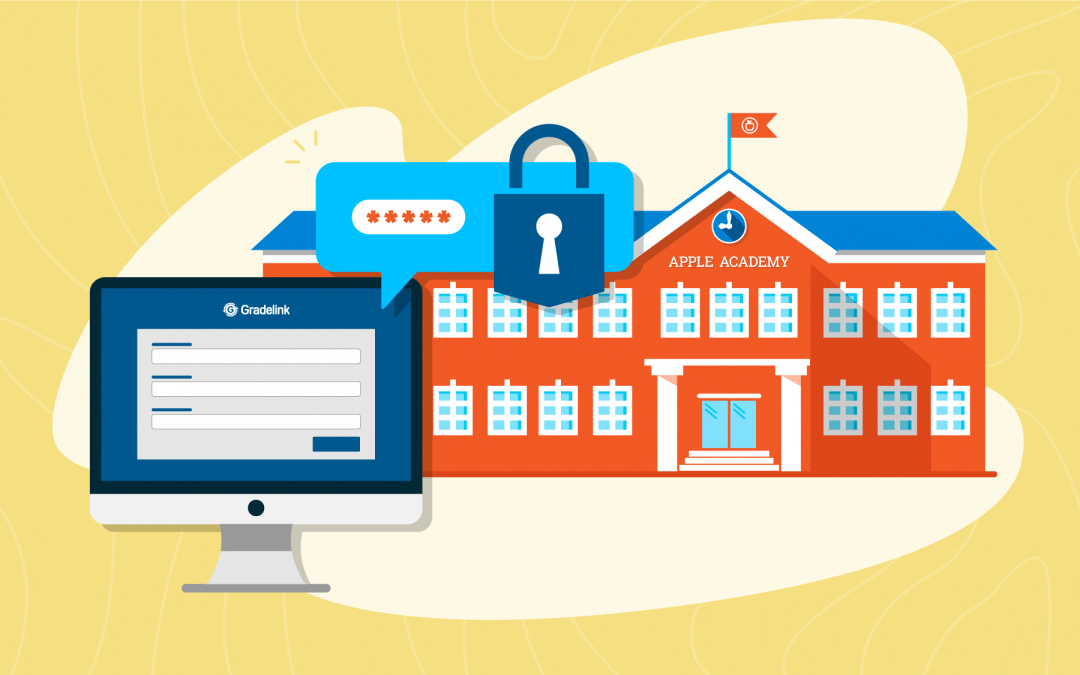SCHOOL DIGITAL SECURITY: PROTECTING YOUR DATA
MFA, or multi-factor authentication, is a security process that requires users to provide more than one method of authentication to access an account or system. This extra step can help significantly reduce the risk of unauthorized access, as it makes it much harder for attackers to gain access to accounts.
In the context of school digital security, MFA is crucial because it helps protect sensitive student and staff information from being accessed by unauthorized individuals. With MFA in place, even if an attacker obtains a user’s login credentials, they will still be unable to access the account unless they are also able to provide additional authentication factors. This can include a security code sent to a phone or email.
MFA is essential for schools because they often have a great deal of sensitive information that needs to be protected, such as student grades, attendance records, and other personal data. Implementing MFA can help schools ensure this information is kept secure and only accessible to authorized users.
The risks of not using multi-factor authentication to protect your school’s data are growing. Without this added layer of security, there’s a greater chance unauthorized users could gain access to sensitive information or systems.
Methods such as SMS/text, mobile app notifications, or email can be used as an additional factor for confirming the validity of a user.
Implementing multi-factor authentication to strengthen school digital security
Multi-factor authentication is available in Gradelink Student Information System at no additional charge. Currently, it’s available for Full Admin, Limited Admin and Teacher accounts.
How to set up multi-factor authentication in Gradelink
Step 1: As an administrator, go to Settings > Security Settings to require multi-factor authentication. The next time staff members log in, Gradelink will prompt them to click a link found in an email they will receive.
Step 2: Determine the frequency you want staff to reset their MFA. If you choose 10 days, it means that every 10 days, staff will need to click the link in their email to log in. While more frequent resets provide more protection, requiring them too frequently will likely frustrate your fellow staff members.
Step 3: Press Save Changes
Click here for more information on Gradelink’s security settings.
Multi-factor authentication is a key step in securing your school’s cybersecurity and protecting your students’ data. Gradelink offers this protection for free, and it’s easy to set up. So we encourage staff to take advantage of this security measure. If your school isn’t using Gradelink, sign up for a free trial today!