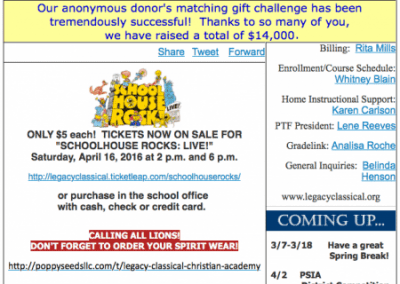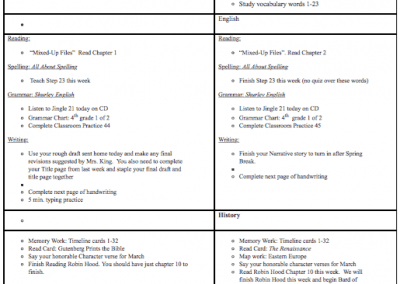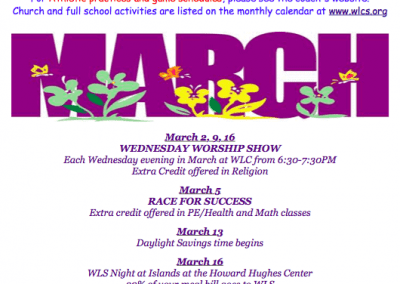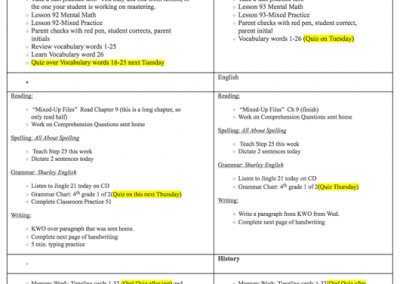TEACHER WEBSITES
For most teachers, there simply aren’t enough hours in the day. There are papers to grade, meetings to attend, lesson plans to write, tests to administer, a classroom to maintain, parents to conference with… and somewhere in there, actual students to teach.
In addition to the tasks above, teachers need to stay in constant contact with parents about assignments and day-to-day classroom activities. Fortunately, the web has made this particular job much easier.
Through a website or blog, teachers can post updates and information that parents and students need to succeed in their classes. Many schools encourage teachers to have class web pages for these reasons, but they are wary of making content available to the public.
So the question is, should teachers have their own websites? And if so, what are the best practices for using them?
Public vs. Private
When done correctly, a classroom website is a great idea for educators. In addition to the parent-centric benefits listed above, websites can also serve as a running history of class activities. Teachers can use this resource to review what worked (and what didn’t) while planning future semesters.
Also, a website can help teachers stay organized and on track while providing accountability and transparency for parents and students alike.
Of course, one of the most important concerns with teacher websites is privacy issues. Teachers who add content like class activity photos on web pages should feel confident that their posts are only accessible to the appropriate people, such as school staff, relevant parents, and students in their classes.
Because of these concerns, many teachers and administrators are choosing to set up and maintain websites through their larger student information system (SIS). A well-constructed and secure system makes it easy to control who can see what teachers are posting.
Also, maintaining a separate website outside of an SIS can be an extra cost for administrators and an extra burden for teachers. A website integrated with an SIS reduces this burden, however, as teachers log in to the website the same way that they log in to use the main system.
Finally, such a system also makes it easy for administrators to review and edit teacher content if necessary and switch visibility on or off as needed.
Teacher Website Best Practices
According to the UNC School of Education, most parents are looking for specific information from a teacher’s website. Their “wish list” includes nightly homework assignments, long-term calendars, and links to educational sources for their children to use at home.
Of course, the content is only one aspect of website creation.
The same parents also said that they wanted a way to communicate easily with teachers online and that the website should be easy to navigate, well-organized, and—perhaps most important—constantly updated. This last point is key, as all of the previous features are useless if the information is out of date.
The blog Making Teachers Nerdy has a list of do’s and don’ts for teacher pages. Some things that teachers should post include:
- Course content
- Classroom materials (e.g. PDF of class syllabus, field trip permission slips)
- Homework assignments
- Supplemental links that correspond with coursework
- Photos or videos of student activities
- Upcoming agendas
- Student artwork
- Vocabulary and spelling words
Things teachers should not post include:
- Copyrighted images from other websites
- Weekly class schedules, such as recess and P.E. times. Students will get to know the routine fairly quickly, and the website space would be better spent on other information.
- Anything that violates school or district policy. Teachers should be aware of any rules regarding the posting of student names, photos, and work before adding website content.
Teachers with little online experience might be intimidated by the thought of creating a website. With proper training and a little practice, however, the right SIS makes website updates easy.
Most importantly, teachers will find that their communication with parents is easier and less time-consuming, and students will have a greater chance of success.
Click here for step-by-step instructions for adding images, files, and videos to your School News and Teacher Pages.